On a recent trip to Las Vegas, I picked up The Four Hour
Workweek
for my Amazon Kindle to read on my flight. When I came back from my
short vacation, I decided that I was going to change how I approach
email on a daily basis. In my position, I receive a lot of
business-related emails on a daily basis, whether that be from
employees, clients, or potential clients. A typical day would consist of
me trying to get a few tasks done while keeping an eye on any new
requests. This resulted in a lot of context-switching and my days were
extremely fragmented. Our team had started an experiment where we’d
track all of our time throughout the day on printout. Our goal was to
log all of our start/stop times for each activity and also capture each
interruption within those time windows. After just a few days of doing
this, I was noticing how much time was being spent on emails each day. I
also noticed that it was rare to have a full hour of uninterrupted work
on a single activity. Aside from distractions that you’d typically find
in an office environment, email was keeping me from attaining the level
of focus that I was seeking on my work.
So, using some motivation from The Four Hour Workweek[^1^](#fn1){#fnref1
.footnote-ref role=”doc-noteref”}, I opted to come back to the studio
and change my behavior. That morning, I emailed my entire team and my
clients to let them know that I would only be checking my email at 10am
and 4pm each day. I explained that they could call me at the studio if
there was something that needed my urgent attention. Admittedly, I was
nervous as I hit send. What was I getting myself into? What were my
clients going to think? Would they think that I’m just an unorganized
mess?
Three weeks later…? It was one of the best emails that I’ve sent in
ages.
The Results… (so far)
Here are a few realizations and conclusions that I’ve been able to
attribute to this change.
My World Didn’t Collapse
Before I made this decision, I came up with a lot of excuses for why
this was a bad idea.
- I might not respond fast enough to a new sales lead
- A client might forget and send me an urgent request via email
- Insert any other reason related to you just not following up quick
enough…
In three weeks, none of these things has bitten me in the ass. It hasn’t
been perfect, but I don’t believe that it’s had any significant impact
that outweighed the benefits.
Less Time Spent on Emails
I spend less time on email than I did before. Why? I don’t treat email
the same way that I used to. As a result of approaching email
differently, I noticed that I am now more likely to keep my emails short
and sweet… and most importantly, to the point. One of the great things
about Gmail is that it’s made it easy to have conversation-style
emails with people, but it’s also made it too easy to have conversations
with people. I now realize that so many conversations that I would
participate via email would entail single sentence questions/responses
with similar length follow-ups. Each time you come back to that email,
your attention is on that conversation and those can eat up a lot of
time if you’re not careful.
So, now that I’m checking email twice a day, I tend to write only what
is necessary to move the conversation forward until the next time I
check my email. As a result, email conversations are slower now, but
they aren’t taking as much of my time. The benefits have outweighed the
negatives.
More Focus Time
Since this change, there has been a handful of days where I have been
able to focus completely on a single activity (task) for over a hour at
a time. My record was nearly three hours one morning early last week.
Unfortunately, I completed the task I had budgeted five hours for was
finished in less than three. ;-)
I’m able to do this more now because I’ve been able to release my
check-your-email-again-just-to-be-safe demons. I’ve been able to trust
my system and I’ll share some tips on how I eased myself into this.
More focus time has allowed me to spend less time working on individual
tasks because they are subjected to nearly as much context-switching.
More Creative Time
Another benefit that I’ve seen since this change is that with this time
that I’ve salvaged, I find myself with more time to be creative. I
haven’t pinpointed what the reason behind this is, but I do feel like
I’ve been more creative the past few weeks than I have been for the
several months prior. Perhaps it’s just a side-effect to altering my
workday… or that I don’t feel like a victim to the INBOX… or that
it’s been extremely sunny in Portland… or that I’m more aware of how
I’m spending my day.
Whatever it was, it started within days after I implemented this new
approach to managing email. I’m happy to attribute it to this for the
time being. ;-)
How I Did It
Here are a few things that I did to start this process. Credit is due to
Tim Ferris for suggesting most of these and here are some of my further
thoughts.
List Your Excuses
Chances are, you don’t have as many as you think you do. I started with
the critical ones and really weighed the pros/cons. It’s safe to use
the, “Will anybody die if I do this?” question to help you respond to
each of these. You can be a little less cynical and ask yourself, “Will
we go out of business if I do this?”… or “Will we lose client X if I
do this?”
Then ask yourself, “Is it unreasonable for me to do this?” If the answer
to, “will we lose client X if I do this?” and this don’t match up, you
might want to re-evaluating your client roster. If your clients are
reasonable people, they’ll see that there is value in this that will
benefit both parties. As I mentioned, just remind them that they can
call you if there an urgent request. If they abuse this, straighten
them out or it’s time to re-evaluate your client roster.
It’s not unreasonable to protect your time as much as possible,
despite how much they pay you.
Set a Time (use a calendar reminder)
You can’t just say, “I’m only going to check my email twice a day.”
There isn’t any way that I would have been able to honor such a
commitment. “When exactly?,” is the obvious response to that.
::: thumbnail
 :::
:::
I set a scheduled event on my calendar that happens everyday at 10am and
4pm. I have a 15 minute notice on that event so that I’m reminded that
it’s time to wrap up what I’m working on. When I have a conflicting
meeting, I will just reschedule my email for another time of the day.
The time is visible to all of my teammates and my clients know when I’ll
be catching up on email.
Why did I chose 10am and 4pm? Well, I start my day at the studio at 7am.
This allows me to have up to three hours of time to focus on getting
other things done before tackling email. Why 4pm? This is a hour or so
before I leave for the day. Email isn’t the first or the last thing on
my mind at each ends of my workday.
Communicate the Change
This will not work if you don’t set peoples expectations. If people
are accustomed to you being extremely quick to respond to emails and you
change your behavior all of a sudden, you’re going to freak them out.
Let them know what you’re doing, why you’re doing it, and you might even
encourage them to consider it too. More often than not, everyone you
work with is feeling overwhelmed and wants more control over their day.
Send them a link to this post. ;-)
It all comes back to managing their expectations.
Quit Your Email application
Seriously, quit that application when you’re not using it. In fact, quit
any program that is open when it’s not related to the activity that
you’re focused on. For email, we use Gmail for domains and I run it
through Fluid. This means that at 10am and 4pm, I launch the Fluid app
and start working my way through emails. Once I get through my inbox and
finish what I need to handle right now, I quit it.
Also… disable email notifications. They aren’t worth it.
Inbox Zero
I’ve been practicing the habit of keeping my INBOX empty for nearly a
year. Everything gets labelled, organized, and archived properly once I
open up each email. Some stuff gets sent to Highrise to respond to later
while some emails get an immediate response.
One of my favorite things about maintaining Inbox
Zero and checking my email twice daily
is that when I open up my email client, I’m faced with a list of nothing
but unread emails. Since I know they’re all unread, I can start at the
oldest and move my way through them, one by one. When I get to the end
of that list, I’m almost done. I then fire up Highrise to see if there
is anybody to get back to today. If so, I fire off those emails and
close off those tasks. Once I have both lists completed, I’m done.
No Cheating
The one thing that I’m working on the hardest right now is not cheating.
I’ve caught myself a few times. I’m waiting in line at the coffee shop
and I pull out my iPhone. Out of habit, I launch the Mail.app and find
myself looking at incoming emails. You might argue that if you’re not in
the middle of something, it’s a good way to feel useful, but I’m sure
that there are other things you can be tackling. Your email will be
there at 10am… I promise.
The biggest problem with cheating is that if you see that someone
responded to something you sent in your previous email, it’ll force you
to make a decision. a) do you look now? or b) look later? If you choose
b, your brain is going to be wondering what she said. It’s can
really bug you for a few hours. Trust me. :-)
In Summary..
It’s only been three weeks since I adopted this and I know it’s far from
perfect. However, I assure you… it’s been worth the self-proclaimed
risks. I enjoy my email time more than I used to. As I mentioned
earlier, I like being presented with a healthy list of unread emails to
work my way through. Sometimes it takes only five minutes to get through
them all, sometimes a hour or more if I have a lot of people to follow
up with.
It’s been a fun ride so far and I’m sure that there are many more
challenges ahead, but I am planning to stay on course. Who knows, maybe
I can move to once daily after a few months?
- ::: {#fn1}
How to Check E-mail Twice a Day… or Once Every 10
Days↩︎{.footnote-back
role=”doc-backlink”}
:::

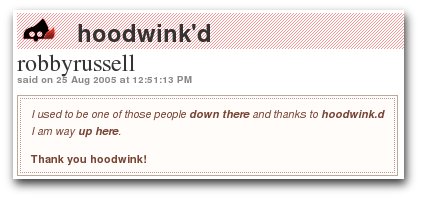 {width=”421”
height=”199”}
{width=”421”
height=”199”}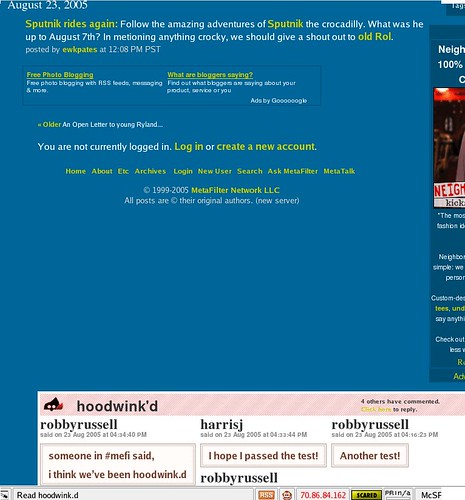 {width=”465”
height=”500”}
{width=”465”
height=”500”}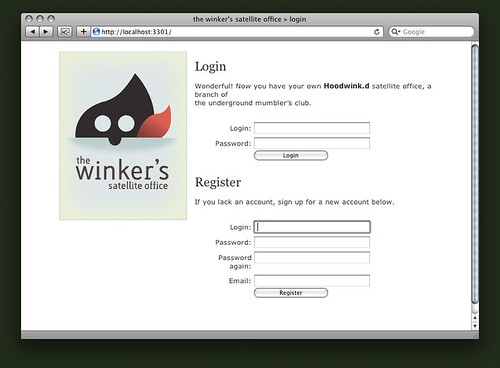 {width=”500”
height=”368”}
{width=”500”
height=”368”}
 {width=”500”
height=”375”}
{width=”500”
height=”375”}
